For international travellers, turning back the time on their watches is a normal event. Not a problem when you have a GMT watch. But what if you have a higher complication like a Perpetual Calendar? Is it possible to turn back the time on a Perpetual Calendar like an International Watch Company IWC Perpetual Calendar watch? The answer is YES, and this ingenious method will apply to most luxury watch brands.
The Rolex GMT 2 in gold and steel, a great watch for international travellers. And the IWC Portuguese Perpetual Calendar Double Moon in pink gold, a sophisticated complication for watch aficionados.
Long distance journeys, and fine mechanical timepieces have long fascinated me. That's why my first expensive watch was a Rolex GMT II stainless steel that can tell the time in three locations simultaneously and can withstand harsh environments like the top of Mount Everest (not that I intend to climb that high) as well as great Ocean depths (okay - yes, I've used my Rolex GMT 2 on many 30-foot dives). The GMT or World Timer watch is great for travels across time zones as it lets you move the hour hand forward or backward, even across a change in date, quickly and without damaging your watch movement. When moving the hour hand to set the local time (on a Rolex or Panerai), the movement doesn't stop oscillating and you will see the second hand continue ticking. This means on a precisely set timepiece, you won't lose any seconds or any accuracy when adjusting to local time. A nice and useful convenience, especially when you're often adjusting six to twelve hours to a new time zone.
Read about why the IWC Perpetual Calendar is so fascinating. Check this earlier post on a unique review of the IWC Perpetual Calendar watch.
What if you have a higher complication like a Perpetual Calendar? Where the second, minute, hour, day of week, date, and month are all connected. In the IWC Portuguese Perpetual Calendars, you have all these plus a moon phase. And no separate buttons or pin pushers, so there is no way to adjust each gear independently, unlike in most annual calendar watches and many perpetual calendars. In fact IWC states that their Perpetual Calendars need no adjustments because they are mechanically accurate in every detail including the moonphase for every 477 years! (For perpetual calendar owners, there is a "rule bender" in year 2100 because of calendar leap year conventions, so there is a need for an adjustment in your watch, probably for your son or grandson to do like in my case, if by the Grace of Our Lord the tribulation or rapture hasn't happened yet! Once set by your Manufacture (watch House), you're all set again for many years of use without any monthly adjustment (as in a regular watch with a date function) or yearly adjustment (as in an annual calendar watch). But then again, what do you do when you travel and cross time zones? How do you adjust your watch?
There are specific, careful instructions on how to turn back the time on your mechanical watch. Do it wrong and you could be set back as much as a couple of thousand dollars because you need to send your watch back to the Manufacture or Watch House for resetting by a professional horologist. Plus the fact that you'll lose the use of your watch for at least a few weeks as it is being serviced. I'm exaggerating, you might think. Not really. Especially if you recognise that a solid gold perpetual calendar watch can easily be in the price range of fifty to a hundred thousand dollars, or even more! So what is the big NO NO when changing the time on your watch? What must you absolutely avoid? As a principle, never turn the time back such that it engages the date change mechanism of your watch. Why? Because the micro mechanical gears are designed to always move forward, thus jamming, jumping or misalignment can happen when the gears are forced to rotate in the opposite direction. Consider also that a fine mechanical watch can have 250 to 400 plus tightly tuned individual parts, this miniature wonder can thus be quite delicate. So in general and to be conservative, never turn back the time between 2 AM and 10 PM.
Long distance journeys, and fine mechanical timepieces have long fascinated me. That's why my first expensive watch was a Rolex GMT II stainless steel that can tell the time in three locations simultaneously and can withstand harsh environments like the top of Mount Everest (not that I intend to climb that high) as well as great Ocean depths (okay - yes, I've used my Rolex GMT 2 on many 30-foot dives). The GMT or World Timer watch is great for travels across time zones as it lets you move the hour hand forward or backward, even across a change in date, quickly and without damaging your watch movement. When moving the hour hand to set the local time (on a Rolex or Panerai), the movement doesn't stop oscillating and you will see the second hand continue ticking. This means on a precisely set timepiece, you won't lose any seconds or any accuracy when adjusting to local time. A nice and useful convenience, especially when you're often adjusting six to twelve hours to a new time zone.
Read about why the IWC Perpetual Calendar is so fascinating. Check this earlier post on a unique review of the IWC Perpetual Calendar watch.
What if you have a higher complication like a Perpetual Calendar? Where the second, minute, hour, day of week, date, and month are all connected. In the IWC Portuguese Perpetual Calendars, you have all these plus a moon phase. And no separate buttons or pin pushers, so there is no way to adjust each gear independently, unlike in most annual calendar watches and many perpetual calendars. In fact IWC states that their Perpetual Calendars need no adjustments because they are mechanically accurate in every detail including the moonphase for every 477 years! (For perpetual calendar owners, there is a "rule bender" in year 2100 because of calendar leap year conventions, so there is a need for an adjustment in your watch, probably for your son or grandson to do like in my case, if by the Grace of Our Lord the tribulation or rapture hasn't happened yet! Once set by your Manufacture (watch House), you're all set again for many years of use without any monthly adjustment (as in a regular watch with a date function) or yearly adjustment (as in an annual calendar watch). But then again, what do you do when you travel and cross time zones? How do you adjust your watch?
There are specific, careful instructions on how to turn back the time on your mechanical watch. Do it wrong and you could be set back as much as a couple of thousand dollars because you need to send your watch back to the Manufacture or Watch House for resetting by a professional horologist. Plus the fact that you'll lose the use of your watch for at least a few weeks as it is being serviced. I'm exaggerating, you might think. Not really. Especially if you recognise that a solid gold perpetual calendar watch can easily be in the price range of fifty to a hundred thousand dollars, or even more! So what is the big NO NO when changing the time on your watch? What must you absolutely avoid? As a principle, never turn the time back such that it engages the date change mechanism of your watch. Why? Because the micro mechanical gears are designed to always move forward, thus jamming, jumping or misalignment can happen when the gears are forced to rotate in the opposite direction. Consider also that a fine mechanical watch can have 250 to 400 plus tightly tuned individual parts, this miniature wonder can thus be quite delicate. So in general and to be conservative, never turn back the time between 2 AM and 10 PM.
A page from the instruction manual of an IWC Portuguese Perpetual Calendar detailing how to adjust the watch when crossing time zones.
Following the above instructions is easy when adjusting the time back by one hour or even four hours. It gets more complicated when adjusting the time back by 12 hours. But it can be done. Most people think you can only adjust perpetual calendars forward. And given the cost if you make a mistake, this is probably what most people are simply told. Sadly, I've even read on IWC official forums how owners of Perpetual Calendars themselves also say it can't be done. Obviously they haven't read the IWC Owners Manual. What's also surprising is that I've talked to a few IWC Boutique staff who have also said quite adamantly that turning back the time couldn't be done. So there's quite a bit of misinformation out there.
Following the above instructions is easy when adjusting the time back by one hour or even four hours. It gets more complicated when adjusting the time back by 12 hours. But it can be done. Most people think you can only adjust perpetual calendars forward. And given the cost if you make a mistake, this is probably what most people are simply told. Sadly, I've even read on IWC official forums how owners of Perpetual Calendars themselves also say it can't be done. Obviously they haven't read the IWC Owners Manual. What's also surprising is that I've talked to a few IWC Boutique staff who have also said quite adamantly that turning back the time couldn't be done. So there's quite a bit of misinformation out there.
The full instructions from the IWC manual on how to turn back time across time zones and date changes when traveling with an IWC Perpetual Calendar.
Here are the exact instructions when you need to move your watch time backwards. Remember that moving the hands forward is not a problem.
Setting when crossing time zones.
You can set the hands of your watch back to the actual time of day provided that when doing this, you must not move back into the calendar's automatic switching phase i.e. beyond 2 AM. If this situation occurs when travelling west, you must set the local time of your destination before 8 PM. You must not turn the hands back between 8 PM and 2 AM.
The above instructions should carry you through most situations. But here's an ingenious move that works when crossing the international date line. And this instruction will also work with most simple calendar watches, so you won't need to turn your date indicator through 30 days to get back to the right date.
Setting when crossing the International Dateline
When crossing the International Dateline in an easterly direction (you enter the previous day, regardless of the time of day), you must set your watch forward to the new local time. However your watch will now indicate the wrong date (one day too many). This incorrect date indication can be corrected by resetting the hands back twice, by 12 hours on each setting.
- Setting the watch back by 12 hours during the afternoon between 2 PM and 8 PM will prevent the calendar from advancing at midnight.
- Setting the watch another 12 hours in the morning between 2 AM and 11 AM will synchronise the date display with the local date.
If you think about this, it makes sense and it's a clever solution to what was actually not a problem! If you can't wrap your mind around what's happening with the internal mechanisms, well just carefully follow the instructions and it works!
Now, wouldn't this be a nice place to put a plug and say - see, for Christians, we ought to read our Bibles, God's instruction manual, to see how to operate and navigate our incredibly complex lives? And for unbelievers, well, check out my previous blog on the the perpetual calendar watch and ask yourself, why is there such precise regularity in the world anyway if everything was just a result of random occurrences? Why do the sun moon and stars provide indication of days and months and seasons and years of life is all a meaningless dot?
Hope this stimulates your thoughts. Search my blog for other topics if you are curious. Then post a comment on what you think.
Thanks for stopping by. And careful with those delicate complications!
Here are the exact instructions when you need to move your watch time backwards. Remember that moving the hands forward is not a problem.
Setting when crossing time zones.
You can set the hands of your watch back to the actual time of day provided that when doing this, you must not move back into the calendar's automatic switching phase i.e. beyond 2 AM. If this situation occurs when travelling west, you must set the local time of your destination before 8 PM. You must not turn the hands back between 8 PM and 2 AM.
The above instructions should carry you through most situations. But here's an ingenious move that works when crossing the international date line. And this instruction will also work with most simple calendar watches, so you won't need to turn your date indicator through 30 days to get back to the right date.
Setting when crossing the International Dateline
When crossing the International Dateline in an easterly direction (you enter the previous day, regardless of the time of day), you must set your watch forward to the new local time. However your watch will now indicate the wrong date (one day too many). This incorrect date indication can be corrected by resetting the hands back twice, by 12 hours on each setting.
- Setting the watch back by 12 hours during the afternoon between 2 PM and 8 PM will prevent the calendar from advancing at midnight.
- Setting the watch another 12 hours in the morning between 2 AM and 11 AM will synchronise the date display with the local date.
If you think about this, it makes sense and it's a clever solution to what was actually not a problem! If you can't wrap your mind around what's happening with the internal mechanisms, well just carefully follow the instructions and it works!
Now, wouldn't this be a nice place to put a plug and say - see, for Christians, we ought to read our Bibles, God's instruction manual, to see how to operate and navigate our incredibly complex lives? And for unbelievers, well, check out my previous blog on the the perpetual calendar watch and ask yourself, why is there such precise regularity in the world anyway if everything was just a result of random occurrences? Why do the sun moon and stars provide indication of days and months and seasons and years of life is all a meaningless dot?
Hope this stimulates your thoughts. Search my blog for other topics if you are curious. Then post a comment on what you think.
Thanks for stopping by. And careful with those delicate complications!


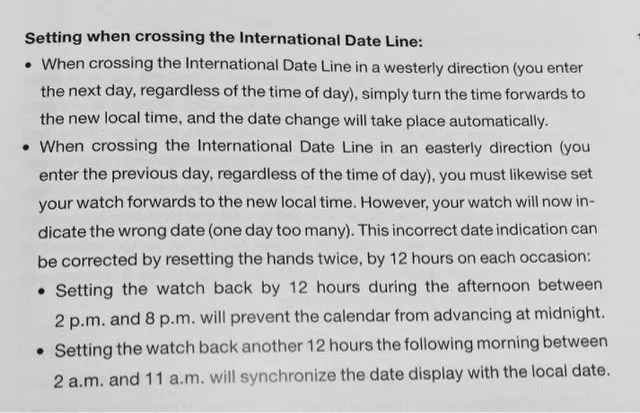
Thanks for sharing your review. my iwc ppc is one day faster then the date. Today shd be 28TH April Saturday. mine shows Sunday instead. how do i set back the day?
ReplyDelete